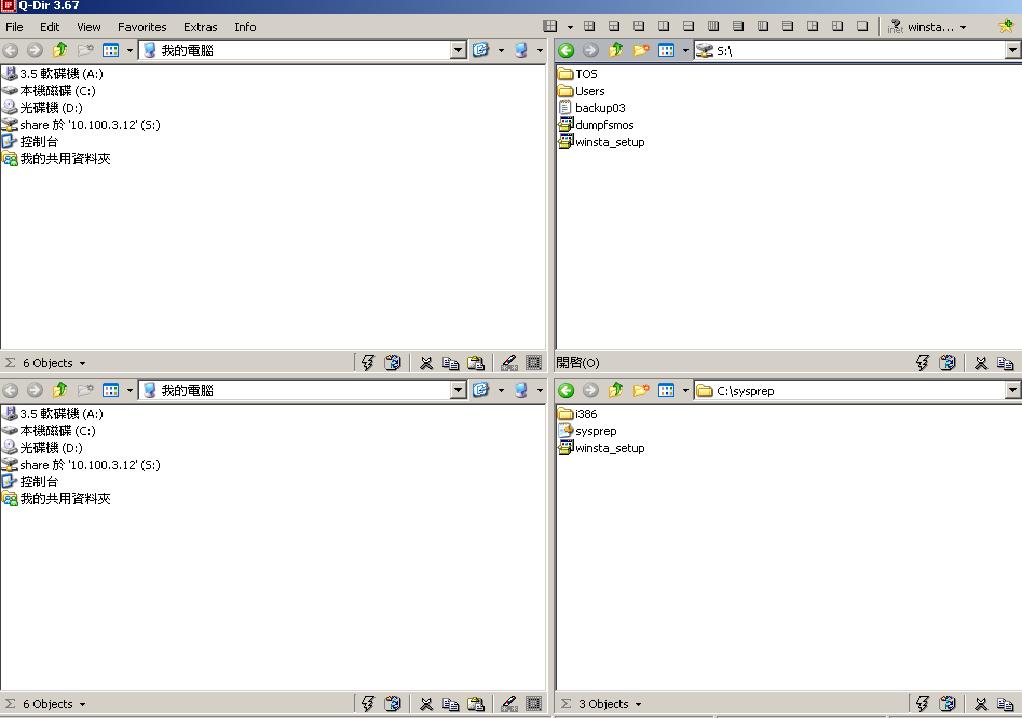把以下內容存成Bat檔案, 再執行就可以了, 超簡單,
@echo off
title Activate Microsoft Office 2016 ALL versions for FREE!&cls&echo ============================================================================&echo #Project: Activating Microsoft software products for FREE without software&echo ============================================================================&echo.&echo #Supported products:&echo - Microsoft Office Standard 2016&echo - Microsoft Office Professional Plus 2016&echo.&echo.&(if exist "%ProgramFiles%\Microsoft Office\Office16\ospp.vbs" cd /d "%ProgramFiles%\Microsoft Office\Office16")&(if exist "%ProgramFiles(x86)%\Microsoft Office\Office16\ospp.vbs" cd /d "%ProgramFiles(x86)%\Microsoft Office\Office16")&(for /f %%x in ('dir /b ..\root\Licenses16\proplusvl_kms*.xrm-ms') do cscript ospp.vbs /inslic:"..\root\Licenses16\%%x" >nul)&(for /f %%x in ('dir /b ..\root\Licenses16\proplusvl_mak*.xrm-ms') do cscript ospp.vbs /inslic:"..\root\Licenses16\%%x" >nul)&echo.&echo ============================================================================&echo Activating your Office...&cscript //nologo ospp.vbs /unpkey:WFG99 >nul&cscript //nologo ospp.vbs /unpkey:DRTFM >nul&cscript //nologo ospp.vbs /unpkey:BTDRB >nul&cscript //nologo ospp.vbs /unpkey:CPQVG >nul&cscript //nologo ospp.vbs /inpkey:XQNVK-8JYDB-WJ9W3-YJ8YR-WFG99 >nul&set i=1
:server
if %i%==1 set KMS_Sev=kms7.MSGuides.com
if %i%==2 set KMS_Sev=kms8.MSGuides.com
if %i%==3 set KMS_Sev=kms9.MSGuides.com
if %i%==4 goto notsupported
cscript //nologo ospp.vbs /sethst:%KMS_Sev% >nul&echo ============================================================================&echo.&echo.
cscript //nologo ospp.vbs /act | find /i "successful" && (echo.&echo ============================================================================&echo.&echo #My official blog: MSGuides.com&echo.&echo #How it works: bit.ly/kms-server&echo.&echo #Please feel free to contact me at msguides.com@gmail.com if you have any questions or concerns.&echo.&echo #Please consider supporting this project: donate.msguides.com&echo #Your support is helping me keep my servers running everyday!&echo.&echo ============================================================================&choice /n /c YN /m "Would you like to visit my blog [Y,N]?" & if errorlevel 2 exit) || (echo The connection to my KMS server failed! Trying to connect to another one... & echo Please wait... & echo. & echo. & set /a i+=1 & goto server)
explorer "http://MSGuides.com"&goto halt
:notsupported
echo.&echo ============================================================================&echo Sorry! Your version is not supported.&echo Please try installing the latest version here: bit.ly/downloadmsp
:halt
pause
目前分類:Software for Windows (76)
- Sep 07 Sat 2019 07:53
破解OFFICE2016
- Aug 05 Tue 2014 02:40
如何在 Windows 8 啟動後讓電腦自動登入
在以往幫使用者檢修電腦的時候,常常會遇到有很多使用者的 Windows 帳號沒有設定密碼,或是簡易密碼,跟使用者解釋應該要設定密碼的時候,卻往往會得到『太麻煩』、『記不住』之類的答案。
從資訊安全角度來看,密碼絕對是防護您電腦的第一道防線,過於簡單的密碼以及不設定密碼往往會招致病毒或駭客入侵。但對於有些使用者而言,比如說長輩,要求他們記住較複雜的密碼的確是件苦差事。而在部份場合下使用的電腦,比如說HTPC,當你打開HTPC,然後舒舒服服地躺在沙發上的時候,卻還要拿著無線鍵盤或是遙控器按著密碼,也的確是非常讓人覺得掃興的事情。
在這些情況下,我們可以設定讓 Windows 自動登入,至少可以擁有密碼的防護,但又可以擁有開機以後馬上可以使用的便利性。
- Jan 08 Wed 2014 12:27
恢復 Windows 7 不見了 休眠 按鈕
In Windows XP enabling Hibernate option was a very easy task. One could navigate to Control Panel, Power Options and then Hibernate tab to enable or disable Hibernation feature. But in Windows 7, we have to follow a different approach to do the same job.
If you are not aware of Hibernate feature, Hibernation is a power-saving state designed primarily for laptops. While sleep puts your work and settings in memory and draws a small amount of power, hibernation puts your open documents and programs on your hard disk and then turns off your computer. Of all the power-saving states in Windows, hibernation uses the least amount of power. On a laptop, use hibernation when you know that you won’t use your laptop for an extended period and won’t have an opportunity to charge the battery during that time.
- Sep 02 Thu 2010 22:08
Office Professional Plus 2010 MSDN VOL 下載 激活 破解
- Feb 10 Wed 2010 19:08
比較兩個TXT檔的軟件 WinMerge
WinMerge is an Open Source differencing and merging tool for Windows. WinMerge can compare both folders and files, presenting differences in a visual text format that is easy to understand and handle.
WinMerge is highly useful for determining what has changed between project versions, and then merging changes between versions. WinMerge can be used as an external differencing/merging tool or as a standalone application.
http://winmerge.org/
- Jul 22 Wed 2009 13:53
Super Screenshot 好用 網頁抓圖工具 適合任何瀏覽器
- Jul 07 Tue 2009 18:13
NetLimiter 頻寛控制利器 含破解~~
|
|||||
- Jun 26 Fri 2009 19:36
屏幕 錄影 工具 Super Screen RecorderV4.2 綠色版 含註冊碼
Super Screen Recorder是一款易用強大的屏幕視頻捕捉軟件,可錄製屏幕行為到標準的avi視頻文件,可錄製全屏幕、窗口屏幕、固定區域或屏幕的任何部分。通過麥克風、線路輸入或喇叭你甚至可以錄製音頻到avi文件,可選擇音頻解碼器和質量。也可以顯示、隱藏和定制鼠標指針。
- May 27 Wed 2009 20:17
LCD 死點修復工具
UDPixel 是利用快速、反覆的開、關方法來「復活」「黏滯」的壞點,修護的過程,也許需時二、三個鍾頭;修護結果不保證,但又沒有任何損失,試試又何妨!
程式雖小,用途不小;可用來修護壞點,也可以用來檢測螢幕。
注意該軟件需要安裝 Microsoft .NET Framework 才能使用。
- May 09 Sat 2009 22:48
实体电脑与VMware间传输资料的方法
实体电脑与VMware间传输资料的方法:
1.先安装完VMware Tools(不知道的话之前有人问过)
2.选择VM窗口上方VM的选单->settings->Options的页面->Shared Folders->Always enabled->Add实体电脑的机磁空间
- Apr 16 Thu 2009 11:19
四格 檔案總管 Q-Dir 3.67
- Mar 31 Tue 2009 03:41
超好用!鎖住光碟機按鈕!!小朋友想開也開不了!!
- Mar 31 Tue 2009 03:17
免費的5G網路硬碟,還要幫你抓BT....Miroko
- Mar 31 Tue 2009 02:59
FreeGrab 免費空間自動下載
- Jan 23 Fri 2009 17:27
我的最愛隨意轉 Transmute 1.09
This amazing utility will help you to try out different web browsers, synchronize bookmarks between systems, organize bookmarks, convert bookmarks for use in bookmark managers, share bookmarks with others, backup your social bookmarking collection and more. And best of all, it's free!
- Jan 23 Fri 2009 16:31
免費 網頁編緝器 arachnophilia 支援 ftp
This is the Arachnophilia Home Page. Download the latest version of Arachnophilia here.
Arachnophilia is a Web page development workshop and general programming tool.

- Dec 27 Sat 2008 15:29
免費又好用的網頁設計小工具–螢幕量尺+顏色挑選器
- Dec 11 Thu 2008 13:52
xplorer² Pro v1.7.2.0 多国语言版 - 模拟系统资源管理器
- Dec 02 Tue 2008 05:14
遠端桌面複製檔案小技巧
- Dec 02 Tue 2008 05:08
免費檔案同步備份軟體-Synkron